NEW LAUNCH: Weill Cornell Medicine's Maya app is now available for Android!
NEW LAUNCH: Weill Cornell Medicine's Maya app is now available for Android!

Launched in 2003, WordPress remains the most popular CMS today by a wide margin, with more than 35% of all websites built on it. But that’s not necessarily a good thing: Recent drama between WordPress and one of its largest hosting platforms, WP Engine, raises concerns about how conflicts within the WordPress ecosystem can leave brands vulnerable — causing broken websites, blocked updates, and increased security risks.
While WordPress’s popularity, ease, and affordability make it an obvious choice for many brands starting out, it’s still a blogging platform at its core that was never built for enterprise use. WP Engine drama aside, WordPress is plagued by issues that make it less than ideal for digital-first brands, especially those focused on developing omnichannel capabilities.
In 2024, brands that want to provide best-in-class digital experiences need a CMS that’s scalable, reliable, and secure, with the flexibility to grow as they do. Here’s a look at the biggest WordPress flaws that make it less than ideal for digital-first enterprise brands, as well as the most important factors to weigh when considering a CMS migration.


Launched in 2003, WordPress remains the most popular CMS today by a wide margin, with more than 35% of all websites built on it. But that’s not necessarily a good thing: Recent drama between WordPress and one of its largest hosting platforms, WP Engine, raises concerns about how conflicts within the WordPress ecosystem can leave brands vulnerable — causing broken websites, blocked updates, and increased security risks.
While WordPress’s popularity, ease, and affordability make it an obvious choice for many brands starting out, it’s still a blogging platform at its core that was never built for enterprise use. WP Engine drama aside, WordPress is plagued by issues that make it less than ideal for digital-first brands, especially those focused on developing omnichannel capabilities.
In 2024, brands that want to provide best-in-class digital experiences need a CMS that’s scalable, reliable, and secure, with the flexibility to grow as they do. Here’s a look at the biggest WordPress flaws that make it less than ideal for digital-first enterprise brands, as well as the most important factors to weigh when considering a CMS migration.


Launched in 2003, WordPress remains the most popular CMS today by a wide margin, with more than 35% of all websites built on it. But that’s not necessarily a good thing: Recent drama between WordPress and one of its largest hosting platforms, WP Engine, raises concerns about how conflicts within the WordPress ecosystem can leave brands vulnerable — causing broken websites, blocked updates, and increased security risks.
While WordPress’s popularity, ease, and affordability make it an obvious choice for many brands starting out, it’s still a blogging platform at its core that was never built for enterprise use. WP Engine drama aside, WordPress is plagued by issues that make it less than ideal for digital-first brands, especially those focused on developing omnichannel capabilities.
In 2024, brands that want to provide best-in-class digital experiences need a CMS that’s scalable, reliable, and secure, with the flexibility to grow as they do. Here’s a look at the biggest WordPress flaws that make it less than ideal for digital-first enterprise brands, as well as the most important factors to weigh when considering a CMS migration.
WordPress is one of the world’s most successful open source projects, and the collaborative nature of the platform’s development has been a major contributor to its popularity. Being built on open source code makes it easier for third parties to develop plug-ins and themes, and it can also save developers a lot of time and effort when it comes to building WordPress websites since they’re often able to utilize publicly available code instead of starting from scratch.
Launched in 2003, WordPress remains the most popular CMS today by a wide margin, with more than 35% of all websites built on it. But that’s not necessarily a good thing: Recent drama between WordPress and one of its largest hosting platforms, WP Engine, raises concerns about how conflicts within the WordPress ecosystem can leave brands vulnerable — causing broken websites, blocked updates, and increased security risks.
While WordPress’s popularity, ease, and affordability make it an obvious choice for many brands starting out, it’s still a blogging platform at its core that was never built for enterprise use. WP Engine drama aside, WordPress is plagued by issues that make it less than ideal for digital-first brands, especially those focused on developing omnichannel capabilities.
In 2024, brands that want to provide best-in-class digital experiences need a CMS that’s scalable, reliable, and secure, with the flexibility to grow as they do. Here’s a look at the biggest WordPress flaws that make it less than ideal for digital-first enterprise brands, as well as the most important factors to weigh when considering a CMS migration.
Security isn’t the only concern when it comes to the proliferation of third-party plugins and themes that WordPress sites tend to rely on. Themes and plugins are not only an added cost, but an added complication. Among the tens of thousands of WordPress plugins out there, there are plenty of great ones that add crucial functionality, from SEO to spam blockers to ecommerce capabilities, but there are also a lot of buggy and insecure ones that are susceptible to issues and need frequent updating.
Security isn’t the only concern when it comes to the proliferation of third-party plugins and themes that WordPress sites tend to rely on. Themes and plugins are not only an added cost, but an added complication. Among the tens of thousands of WordPress plugins out there, there are plenty of great ones that add crucial functionality, from SEO to spam blockers to ecommerce capabilities, but there are also a lot of buggy and insecure ones that are susceptible to issues and need frequent updating.
To complicate matters further, not all WordPress themes are compatible with all plugins (or plugin updates) — and sometimes that doesn’t become apparent until they’re already installed, compromising site functionality or even causing downtime.
Launched in 2003, WordPress remains the most popular CMS today by a wide margin, with more than 35% of all websites built on it. But that’s not necessarily a good thing: Recent drama between WordPress and one of its largest hosting platforms, WP Engine, raises concerns about how conflicts within the WordPress ecosystem can leave brands vulnerable — causing broken websites, blocked updates, and increased security risks.
While WordPress’s popularity, ease, and affordability make it an obvious choice for many brands starting out, it’s still a blogging platform at its core that was never built for enterprise use. WP Engine drama aside, WordPress is plagued by issues that make it less than ideal for digital-first brands, especially those focused on developing omnichannel capabilities.
In 2024, brands that want to provide best-in-class digital experiences need a CMS that’s scalable, reliable, and secure, with the flexibility to grow as they do. Here’s a look at the biggest WordPress flaws that make it less than ideal for digital-first enterprise brands, as well as the most important factors to weigh when considering a CMS migration.
Slow page load speeds are a frequent complaint from Heady clients using WordPress who are looking to migrate their CMS. Besides being annoying, poor site performance can be a major deterrent for your site visitors — and worse, Google’s site ranking algorithm takes page load time into account, meaning slow page speeds can be detrimental to your SEO.
So why so sluggish? Part of it goes back to all those third-party plugins. When you install more plugins to add functionalities, you also often add unnecessary code that you have no control over, adding bloat and slowing your site down. WordPress themes are a notorious source of bloated code too, as developers in recent years have worked to fortify their themes with more and more plugin functionalities.
Launched in 2003, WordPress remains the most popular CMS today by a wide margin, with more than 35% of all websites built on it. But that’s not necessarily a good thing: Recent drama between WordPress and one of its largest hosting platforms, WP Engine, raises concerns about how conflicts within the WordPress ecosystem can leave brands vulnerable — causing broken websites, blocked updates, and increased security risks.
While WordPress’s popularity, ease, and affordability make it an obvious choice for many brands starting out, it’s still a blogging platform at its core that was never built for enterprise use. WP Engine drama aside, WordPress is plagued by issues that make it less than ideal for digital-first brands, especially those focused on developing omnichannel capabilities.
In 2024, brands that want to provide best-in-class digital experiences need a CMS that’s scalable, reliable, and secure, with the flexibility to grow as they do. Here’s a look at the biggest WordPress flaws that make it less than ideal for digital-first enterprise brands, as well as the most important factors to weigh when considering a CMS migration.
To mitigate some of the aforementioned security issues, WordPress releases frequent updates. While these updates are crucial for keeping your site up-to-date and secure, they can also present a huge headache.
The effects of WordPress updates can be unpredictable, sometimes causing certain plugins, or even the theme your site design is built on, to become incompatible with your website. Every time you install a new WordPress upgrade, you risk breaking some functionalities of your site, or even taking your site down altogether.
The ease and accessibility that initially attracts some brands to WordPress is often quickly outweighed by old, bloated code that requires a serious investment of time and effort to debug. The reliance on third-party plugins isn’t just complex and unwieldy, it can also represent security concerns — and the effect that all those plugins have on your site’s performance and subsequently, its Google ranking algorithm, are major drivers in pushing brands off WordPress in search of a more enterprise-friendly CMS.
Thinking about making the switch, but not yet convinced it’s worth the hassle of a migration? Here are the biggest benefits you stand to gain from migrating from WordPress to a new CMS.
Launched in 2003, WordPress remains the most popular CMS today by a wide margin, with more than 35% of all websites built on it. But that’s not necessarily a good thing: Recent drama between WordPress and one of its largest hosting platforms, WP Engine, raises concerns about how conflicts within the WordPress ecosystem can leave brands vulnerable — causing broken websites, blocked updates, and increased security risks.
While WordPress’s popularity, ease, and affordability make it an obvious choice for many brands starting out, it’s still a blogging platform at its core that was never built for enterprise use. WP Engine drama aside, WordPress is plagued by issues that make it less than ideal for digital-first brands, especially those focused on developing omnichannel capabilities.
In 2024, brands that want to provide best-in-class digital experiences need a CMS that’s scalable, reliable, and secure, with the flexibility to grow as they do. Here’s a look at the biggest WordPress flaws that make it less than ideal for digital-first enterprise brands, as well as the most important factors to weigh when considering a CMS migration.
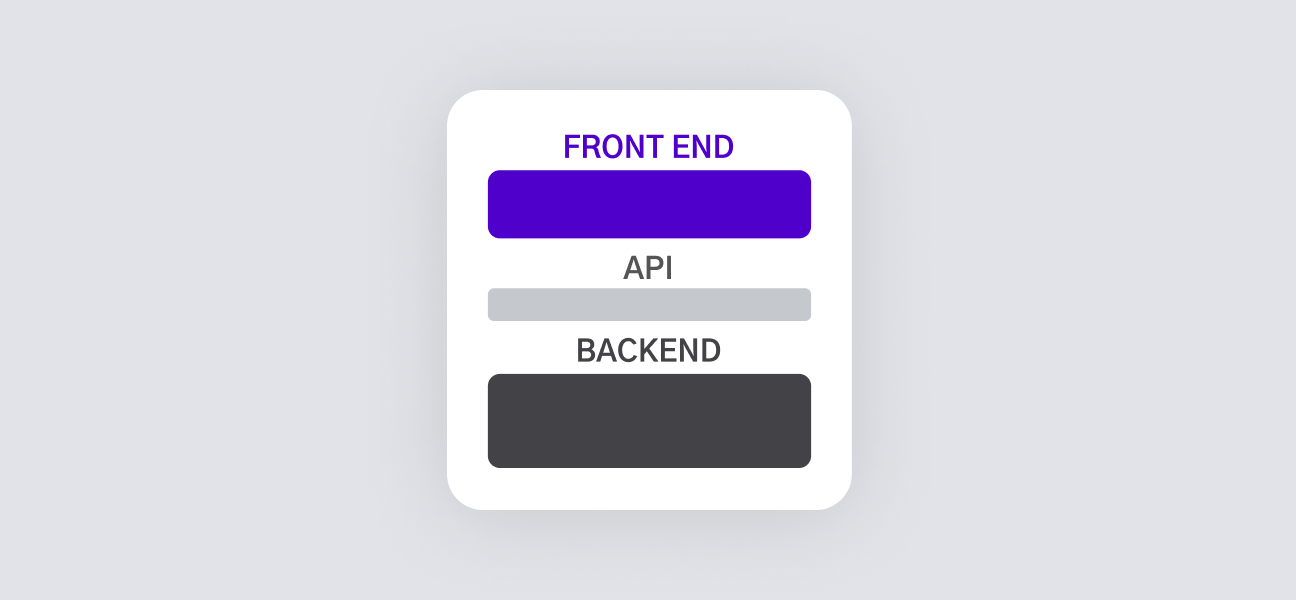
For clients that provide content across multiple channels — such as a mobile app and a website — Heady recommends a headless CMS that’s built with omnichannel capabilities in mind.
With a headless CMS, content is stored separately from where it it’s presented. Content can be stored in a headless CMS and displayed anywhere, giving brands the flexibility to manage all their content in one place and the capability to deploy that content across any frontend they choose. This gives you the ability to update in one location and push it to all channels, whether it’s an app, website, or TV, drastically simplifying and speeding up content experiences.
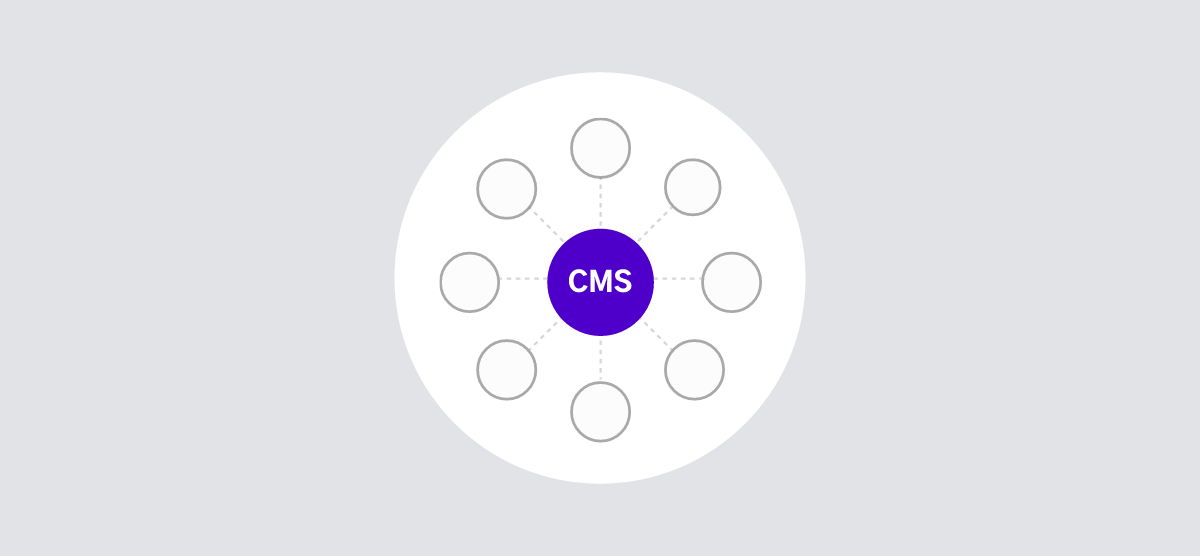
Other CMS options on the market have more support for enterprise-level systems and integrations because they’re specifically built FOR enterprise. With SaaS CMS, integrations and plug-ins are more tightly controlled so there’s less chance of a plugin or an update breaking something.
And since they’re not open source, security is better with fewer vulnerabilities and opportunities to have your site compromised. Meanwhile, updates are managed by their respective vendors and are continuous, meaning you’ll always have the latest updates to secure your site and assure optimal performance.
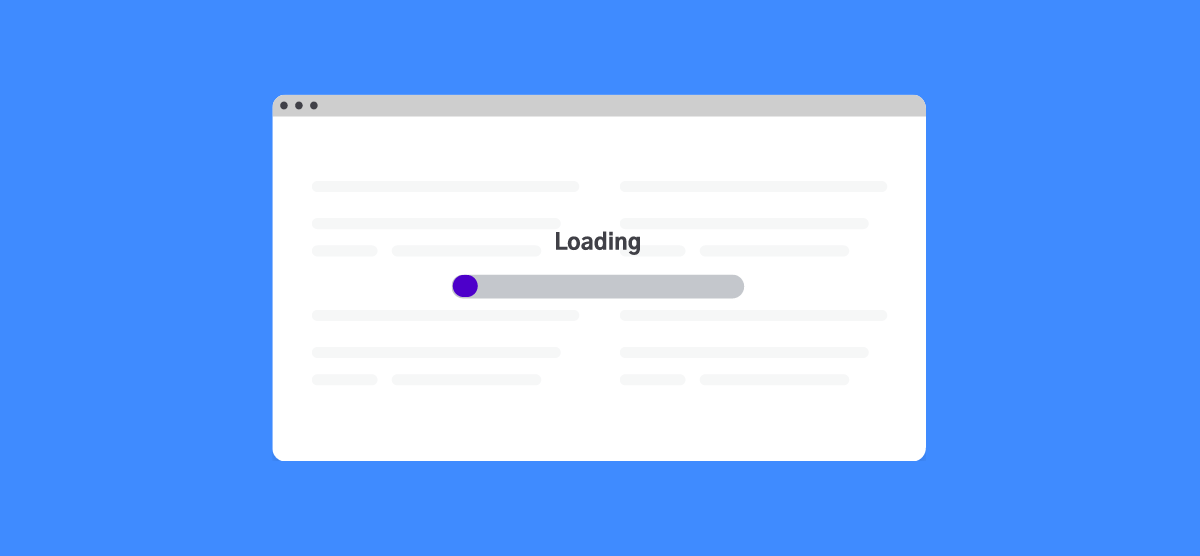
Switching to a new CMS that’s less bloated with third-party plugins and/or old and unnecessary code means your site performance will be markedly improved. Better load times means site visitors will have a better browsing experience and are more likely to stick around, and this will also have a positive impact on Google site ranking — potentially resulting in more traffic coming to your site.
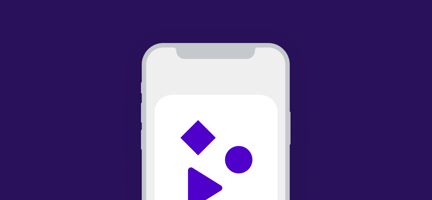
Migrating from WordPress to a built-for enterprise CMS means your site design will no longer be restrained by the limitations of WordPress themes. While custom design can certainly come with its own set of complexities, digital-first brands that are scaling will be better served by greater flexibility and a CMS that’s designed to grow with them.

If your organization is feeling the constraints of WordPress, migrating to a new, enterprise-ready CMS can give you the flexibility and scalability to support your forward-looking digital goals. Better security means greater peace of mind, while more customizable design capabilities allow for better tailoring to your users. Considering a CMS migration may feel like a lofty task, but the payoff is worth it for modern brands who are ready to go all in on their digital experience.
Launched in 2003, WordPress remains the most popular CMS today by a wide margin, with more than 35% of all websites built on it. But that’s not necessarily a good thing: Recent drama between WordPress and one of its largest hosting platforms, WP Engine, raises concerns about how conflicts within the WordPress ecosystem can leave brands vulnerable — causing broken websites, blocked updates, and increased security risks.
While WordPress’s popularity, ease, and affordability make it an obvious choice for many brands starting out, it’s still a blogging platform at its core that was never built for enterprise use. WP Engine drama aside, WordPress is plagued by issues that make it less than ideal for digital-first brands, especially those focused on developing omnichannel capabilities.
In 2024, brands that want to provide best-in-class digital experiences need a CMS that’s scalable, reliable, and secure, with the flexibility to grow as they do. Here’s a look at the biggest WordPress flaws that make it less than ideal for digital-first enterprise brands, as well as the most important factors to weigh when considering a CMS migration.

In addition to our longstanding partnerships with a variety of CMS vendors, we also built our own headless CMS platform, AMS, used by brands like Gap Inc., Hibbett Sports, and Heyday for managing applications across multiple channels. Our focus on long-term client relationships means we’ll take a holistic look at your business goals and help you make the right choice for your brand’s digital future.
We’re here to support your team every step of the way, pre-, during, and post-launch. Get in touch with us to explore CMS migration.
Let’s ChatOur emails are (almost) as cool as our digital products.
Your phone will break before our apps do.

© 2026, Heady LLC.