NEW LAUNCH: Weill Cornell Medicine's Maya app is now available for Android!
NEW LAUNCH: Weill Cornell Medicine's Maya app is now available for Android!
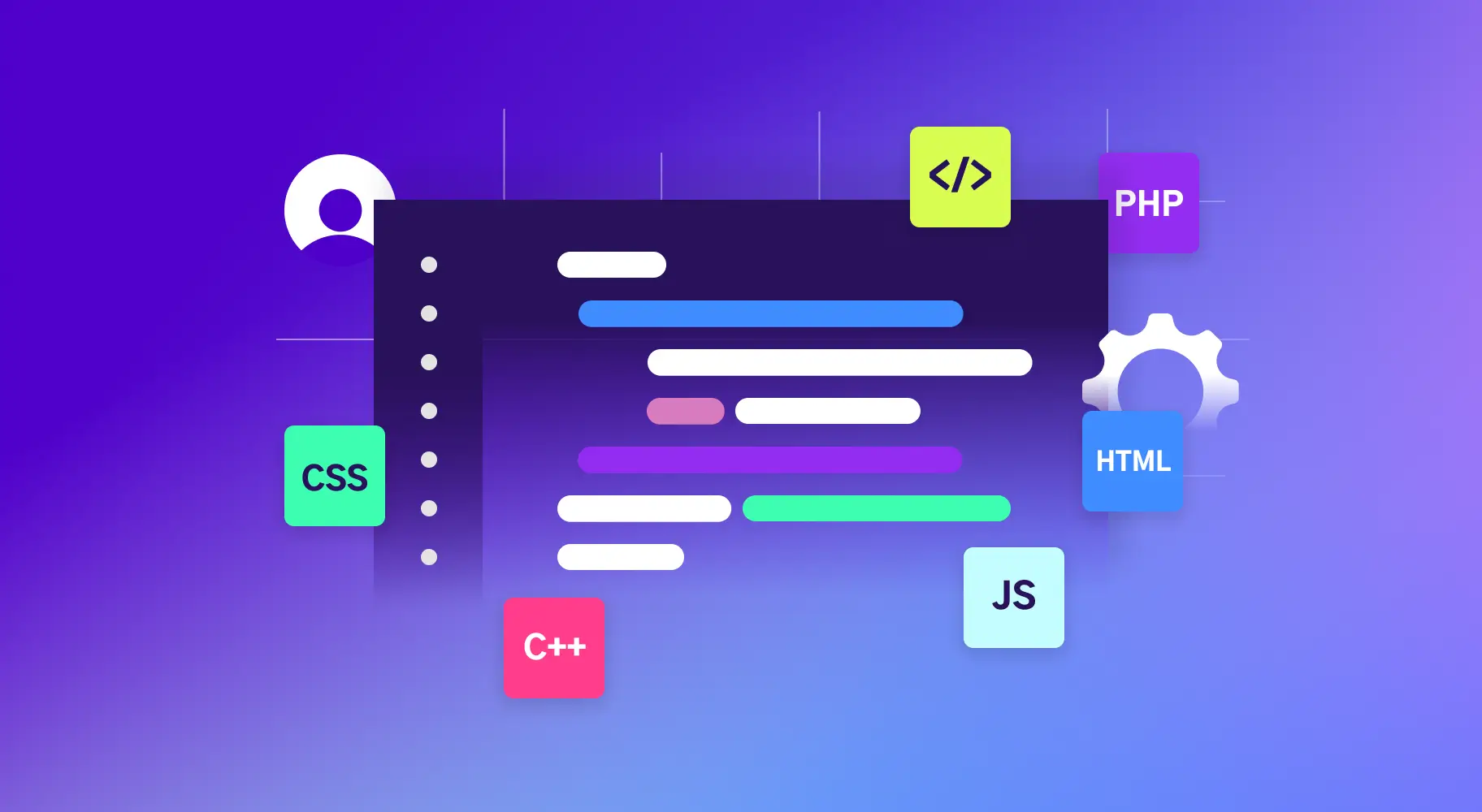
In the ever-evolving landscape of web development, constant change is the norm. Enter micro frontends: a groundbreaking architectural pattern promising a fresh take on flexibility, scalability, and collaboration. Micro frontends break down monolithic frontend applications into smaller, more manageable modules, empowering developers to work in their own space while weaving together a seamless user experience.
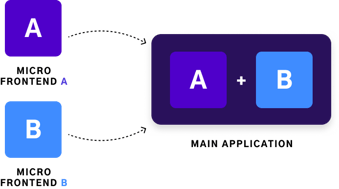
Micro frontends draw inspiration from the principles of microservices found in backend development, pushing for the breakdown of frontend applications into bite-sized, manageable units. In this structure, each module or 'micro frontend' embodies a distinct feature or functionality of the application. These micro frontends can be developed, rolled out, and maintained independently, harnessing diverse technologies and frameworks.
Unlike traditional monolithic applications, micro frontends are designed to communicate and interact with each other, creating a seamless user experience. This communication is typically established through well-defined APIs, events, or shared state management. By separating frontend modules, micro frontends empower teams to operate autonomously, allowing for quicker iteration, more efficient development cycles, and easier maintenance.
1. Independent Development & Deployment
Micro frontends liberate development teams from the constraints of a monolithic codebase. Each micro frontend represents a separate codebase that can be developed and deployed independently. This independence allows teams to work at their own pace, using the technologies, frameworks, and programming languages of their choice. Different teams can focus on specific micro frontends without being blocked by others, resulting in accelerated development and increased productivity.
2. Scalability & Performance Optimization
With micro frontends, horizontal scalability becomes achievable. Each micro frontend can be deployed and scaled independently based on its specific requirements. This modular architecture enables teams to optimize the performance of individual modules without affecting the entire application. Additionally, micro frontends can be loaded asynchronously, leading to faster initial load times and enhanced user experience.
3. Flexibility & Technology Diversity
Micro frontends provide the flexibility to choose the most suitable technology stack for each module. Different micro frontends can utilize different frameworks, libraries, or programming languages based on their unique needs. This flexibility fosters innovation, allows teams to experiment with new technologies, and enables them to leverage the strengths of each tool without compromising the overall application architecture.
4. Easy Maintenance & Upgrades
Maintaining and upgrading a large frontend application can be a daunting task. Micro frontends offer a solution to this challenge by breaking down the application into smaller, more manageable units. Since each micro frontend is self-contained, maintenance and upgrades can be performed independently, reducing the risk of introducing regressions and facilitating smoother releases and rollbacks.
5. Team Collaboration and Autonomy
Micro frontends promote collaboration among multiple teams, each responsible for developing and maintaining specific modules. Teams can work independently, making decisions regarding technology choices, development processes, and deployment strategies without interfering with others. This autonomy boosts team morale, encourages ownership, and fosters a culture of innovation and continuous improvement.
React, a popular JavaScript library for building user interfaces, is ideal for implementing micro frontends due to its component-based architecture. Here's an example that demonstrates how React can be used in a micro frontend setup:
import React from 'react';
const Header: React.FC = (): JSX.Element => {
return <div className="p-10 bg-gray-400 m-10 rounded-md">My Header</div>;
};
export default Header;
const HtmlWebPackPlugin = require('html-webpack-plugin');
const ModuleFederationPlugin = require('webpack/lib/container/ModuleFederationPlugin');
const deps = require('./package.json').dependencies;
module.exports = (_, argv) => ({
output: {
publicPath: 'http://localhost:3001/'
},
resolve: {
extensions: ['.tsx', '.ts', '.jsx', '.js', '.json']
},
devServer: {
port: 3001,
historyApiFallback: true
},
module: {
rules: [
{
test: /\.m?js/,
type: 'javascript/auto',
resolve: {
fullySpecified: false
}
},
{
test: /\.(css|s[ac]ss)$/i,
use: ['style-loader', 'css-loader', 'postcss-loader']
},
{
test: /\.(ts|tsx|js|jsx)$/,
exclude: /node_modules/,
use: {
loader: 'babel-loader'
}
}
]
},
plugins: [
new ModuleFederationPlugin({
name: 'header',
filename: 'remoteEntry.js',
remotes: {},
exposes: {
'./Header': './src/Header.tsx'
},
shared: {
...deps,
react: {
singleton: true,
requiredVersion: deps.react
},
'react-dom': {
singleton: true,
requiredVersion: deps['react-dom']
}
}
}),
new HtmlWebPackPlugin({
template: './src/index.html'
})
]
});
import React from 'react';
const Footer: React.FC = (): JSX.Element => {
return <div className="p-10 bg-gray-400 m-10 rounded-md">My Footer</div>;
};
export default Footer;
const HtmlWebPackPlugin = require('html-webpack-plugin');
const ModuleFederationPlugin = require('webpack/lib/container/ModuleFederationPlugin');
const deps = require('./package.json').dependencies;
module.exports = (_, argv) => ({
output: {
publicPath: 'http://localhost:3002/'
},
resolve: {
extensions: ['.tsx', '.ts', '.jsx', '.js', '.json']
},
devServer: {
port: 3002,
historyApiFallback: true
},
module: {
rules: [
{
test: /\.m?js/,
type: 'javascript/auto',
resolve: {
fullySpecified: false
}
},
{
test: /\.(css|s[ac]ss)$/i,
use: ['style-loader', 'css-loader', 'postcss-loader']
},
{
test: /\.(ts|tsx|js|jsx)$/,
exclude: /node_modules/,
use: {
loader: 'babel-loader'
}
}
]
},
plugins: [
new ModuleFederationPlugin({
name: 'footer',
filename: 'remoteEntry.js',
remotes: {},
exposes: {
'./Footer': './src/Footer.tsx'
},
shared: {
...deps,
react: {
singleton: true,
requiredVersion: deps.react
},
'react-dom': {
singleton: true,
requiredVersion: deps['react-dom']
}
}
}),
new HtmlWebPackPlugin({
template: './src/index.html'
})
]
});
import React from 'react';
import ReactDOM from 'react-dom';
import './index.scss';
// Micro Frontend A
import Header from 'header/Header';
// Micro Frontend B
import Footer from 'footer/Footer';
const App = () => (
<div className="mt-10 text-3xl mx-auto max-w-6xl">
<Header />
<div>My App</div>
<Footer />
</div>
);
ReactDOM.render(<App />, document.getElementById('app'));
const HtmlWebPackPlugin = require('html-webpack-plugin');
const ModuleFederationPlugin = require('webpack/lib/container/ModuleFederationPlugin');
const deps = require('./package.json').dependencies;
module.exports = (_, argv) => ({
output: {
publicPath: 'http://localhost:3003/'
},
resolve: {
extensions: ['.tsx', '.ts', '.jsx', '.js', '.json']
},
devServer: {
port: 3003,
historyApiFallback: true
},
module: {
rules: [
{
test: /\.m?js/,
type: 'javascript/auto',
resolve: {
fullySpecified: false
}
},
{
test: /\.(css|s[ac]ss)$/i,
use: ['style-loader', 'css-loader', 'postcss-loader']
},
{
test: /\.(ts|tsx|js|jsx)$/,
exclude: /node_modules/,
use: {
loader: 'babel-loader'
}
}
]
},
plugins: [
new ModuleFederationPlugin({
name: 'home',
filename: 'remoteEntry.js',
remotes: {
// Micro Frontend A
header: 'header@http://localhost:3001/remoteEntry.js',
// Micro Frontend B
footer: 'header@http://localhost:3002/remoteEntry.js'
},
exposes: {}
}),
new HtmlWebPackPlugin({
template: './src/index.html'
})
]
});
In the ever-evolving landscape of web development, constant change is the norm. Enter micro frontends: a groundbreaking architectural pattern promising a fresh take on flexibility, scalability, and collaboration. Micro frontends break down monolithic frontend applications into smaller, more manageable modules, empowering developers to work in their own space while weaving together a seamless user experience.
Micro frontends are a game-changer in the world of frontend development. They give teams the freedom to step away from the restrictive confines of monolithic applications and explore the adaptability of modular architectures. By breaking down applications into more digestible, standalone parts, micro frontends open up new opportunities for separate development, efficient scaling, and increased flexibility. And with React in their toolkit, developers have the power to easily implement and integrate micro frontends thanks to its component-based architecture.
Of course, shifting to micro frontends doesn't come without its considerations. It's crucial to think carefully about communication strategies, routing mechanisms, shared dependencies, and testing methods before implementing this new approach. With all that in mind, there’s nothing left to do but start exploring — and we hope this blog serves as a helpful primer as you begin diving into the world of micro frontends.
In the ever-evolving landscape of web development, constant change is the norm. Enter micro frontends: a groundbreaking architectural pattern promising a fresh take on flexibility, scalability, and collaboration. Micro frontends break down monolithic frontend applications into smaller, more manageable modules, empowering developers to work in their own space while weaving together a seamless user experience.
Our emails are (almost) as cool as our digital products.
Your phone will break before our apps do.

© 2026, Heady LLC.